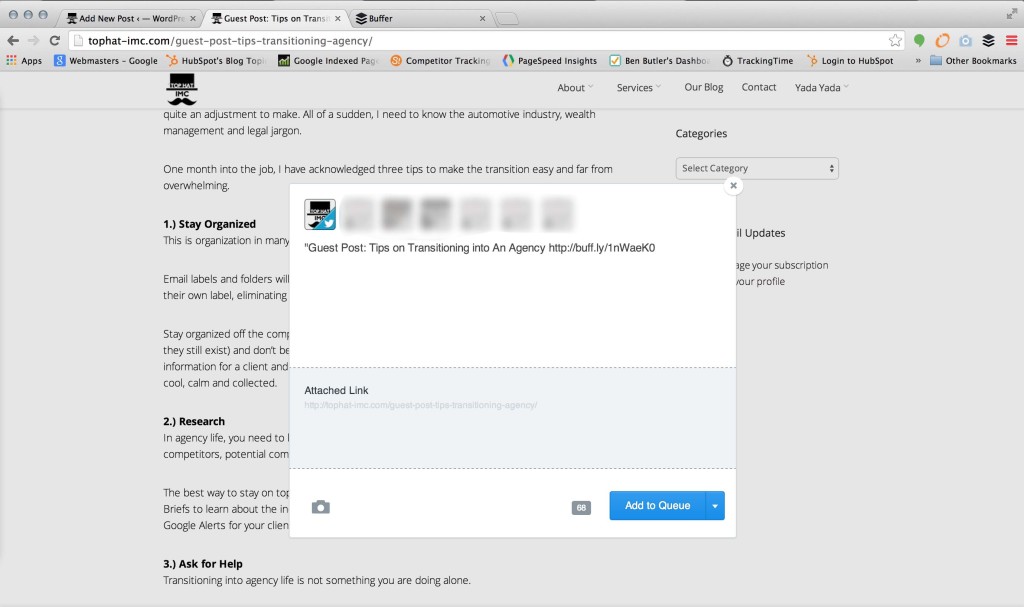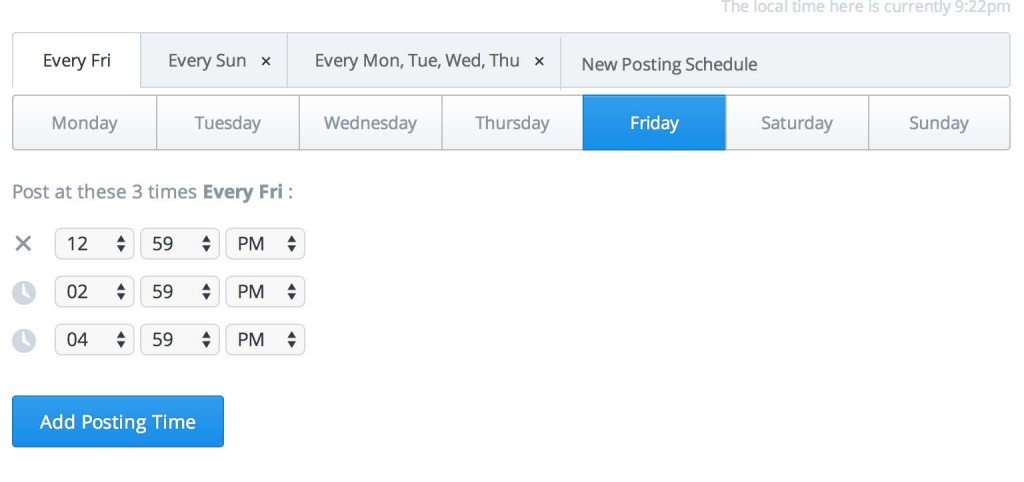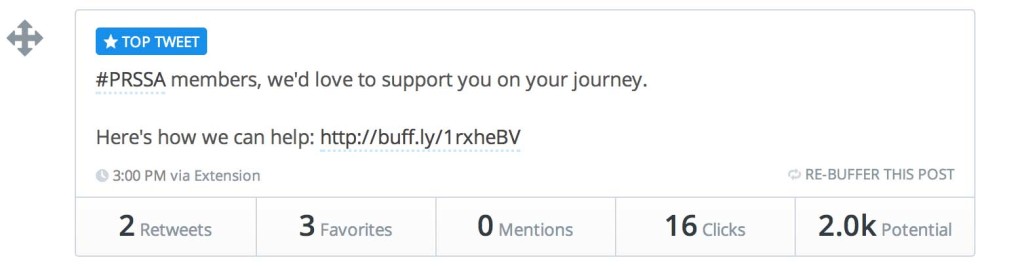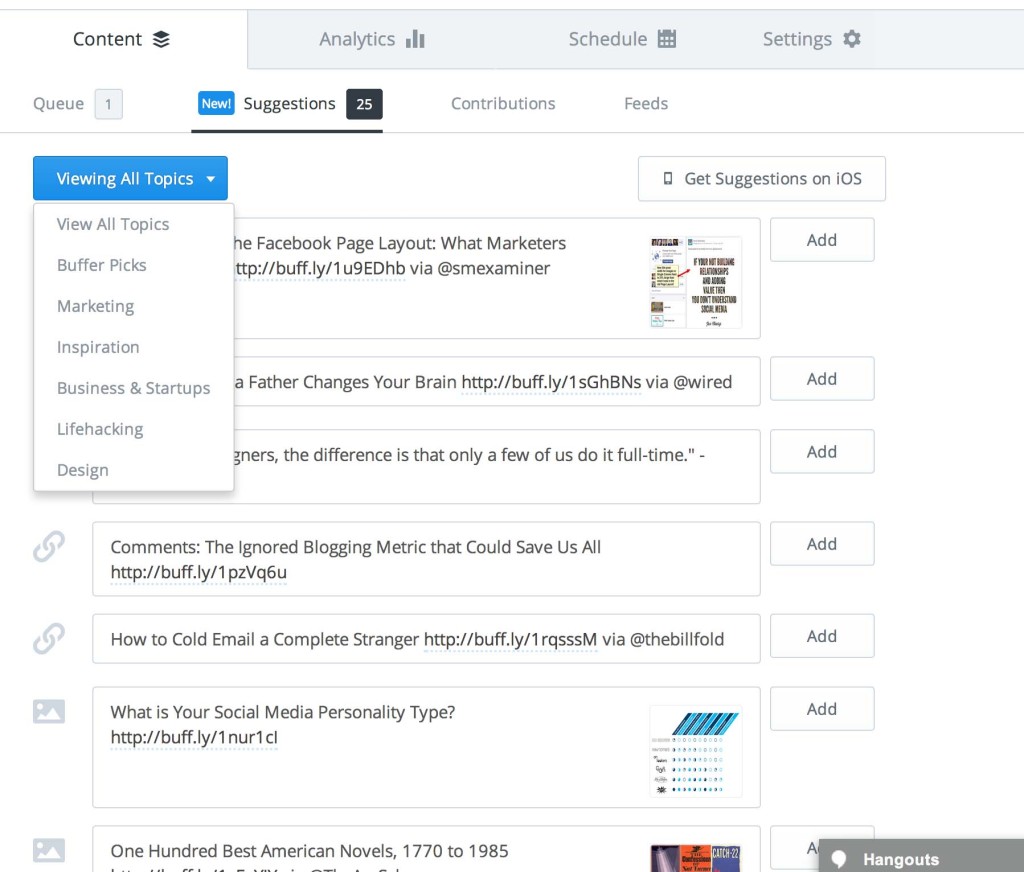How to Unleash the True Power of Buffer in Your Social Media Marketing Efforts
Buffer is a social media cultivation tool that allows you to schedule content directly from your browser. It manifests as an add-on to your Chrome, Safari and Firefox experience and is now even available on iPhone and Android.
How does it work exactly? Let’s say you’re browsing and you come across an article that would make excellent content. Without leaving that page, you can summon the url, the article name and customize the message. It will be added to your Buffer hopper, and will be sent out with a shortened, trackable url according to your schedule.
This add-on isn’t just nifty to help share content for your personal brand while you’re checking the news or studying the latest trends–it’s a handy tool when it comes to social media marketing for businesses.
Here’s how to unleash the true power of Buffer in your social media marketing efforts:
1.) “Upgrade to Awesome”
Fresh from the press, Buffer allows you to connect one brand profile from any variety of platforms including Twitter, Facebook, Google+ and LinkedIn.
“Upgrading to Awesome” allows you to connect 12 for roughly $100/year. It’s a small fee to pay when you consider how much easier this tool makes your cultivation process.
Unlike other scheduling tools, you won’t have fumble through tabs to collect the URL, shorten it and then schedule it. Buffer does all of this without even breaking a sweat. You also have the option of implementing your custom-designed content into your Buffer through the same submission method.
Reviewing your content and analytics is easy–simply go to bufferapp.com/app and it will automatically que up all of your data.
2.) Customize Your Time Schedules
Yes, other scheduling tools allow you to customize your posting times. Buffer, however, allows you to set up time templates as precise as by each, individual day. You can also choose not to schedule posts for any particular day (Saturday is neglected in the example below). These templates are where your Buffered posts will fall into.
With a little know how–and a little research–you can identify the absolute best times for your business to post. Set these up in Buffer time templates and you will always be sure that your content calendar is hitting its full potential.
3.) Dive Into Measurement
Since Buffer shortens the URLs in-app, it also manages to track the clicks. This is helpful when you’re trying to determine how successfully you drove an audience to action with your content.
Furthermore, Buffer will also incorporate potential views based on engagement. These stats will help you correlate your social media efforts against other business goals such as the relationship between potential views, web traffic and store visits.
They will also help you to better grasp/prove:
- What days and times your audience uses a particular platform
- What their preferred content is
4.) Get Inspired
We’ve all hit writer’s blog.
Buffer’s got a fun solution–a Suggestions tab directly in the app.
Although I don’t ever recommend using Buffer’s Suggested content verbatim–because then you’re just reusing what someone else created–this feature is a great way to get inspiration for your own.
As you can see, with a few tweaks, Buffer is a powerful social media marketing tool that can make your life easier.
As great as it is, it still may not be right for you and your situation, but it could also serve as a supplement to your efforts. I recommend at least giving it a try to see if it will fit your needs.